Company’s coming and you know the burning question you are about to get! What’s your Wi-Fi password? I’m here to help you out this holiday season with a free Wi-Fi password printable!
It’s good to have a Wi-Fi password notice handy when guests come, but I thought it would be even more fun to have one especially for the holidays! This free printable comes with homework on your part. First I will show you how to add your password to the printable and then you’ll see how to update an old picture frame for display.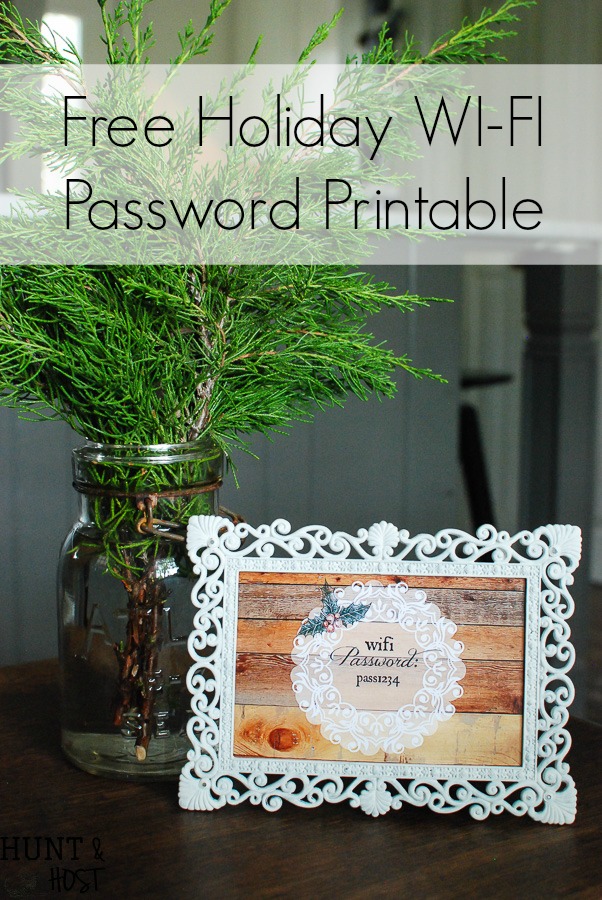
There are affiliate links in this post which means should you purchase something through these links, I may receive a small commission. Your price stays the same. Thank you for your support of the blog in this manner!
Start by downloading your free printable here.
- Once you see the picture right click and save it. Save the image to your desktop, or somewhere you can easily find it.
- Next go to Picmonkey.com. It’s a free picture editing site you are going to love. There are premium options available if you’d like, but they aren’t necessary for this project.
- Click Edit Photo
- In the top left click Open
- Click from My Computer and locate where you saved the file
- From the left hand menu click Tt, this is the text menu

- Scroll through the different fonts and select the one you’d like to write your password in. I suggest Roman Antique for this print. Highlight the font name and click Add text.
- A box will appear for you to type your password in. Type and then click somewhere outside of the box.
- Now you can resize and drag the font until it is just the way you want it. Play around with the text box that pops up!
- When you are happy go to the top left again and click Save.
- You may simply hit Save or click the green drop down menu next to SAVE and change the save location.
- Now open and print on your computer just like you would any other picture or colored document. You have a personalized Wi-Fi password picture!
Next, I want you guys to dig through your closets or look around the house and find an outdated picture frame. We all have them and if you don’t you can find them by the dozen at garage sales and resale shops. Get an ugly colored one that doesn’t go anywhere anymore!
Now let’s paint it! I just posted a DIY video on how to mix up your own batch of homemade chalk type paint! Once you see how easy it is you will be itching for a project, so get started here!
Simply take apart the picture frame you found and mix a small batch of chalky paint in a coordinating color and paint away.
Let dry, reassemble and put in your new Wi-Fi password printable. So easy and so stylish.
I hope this comes in handy this holiday season! Would you be so kind to share this project or pin it for later? Thank you!

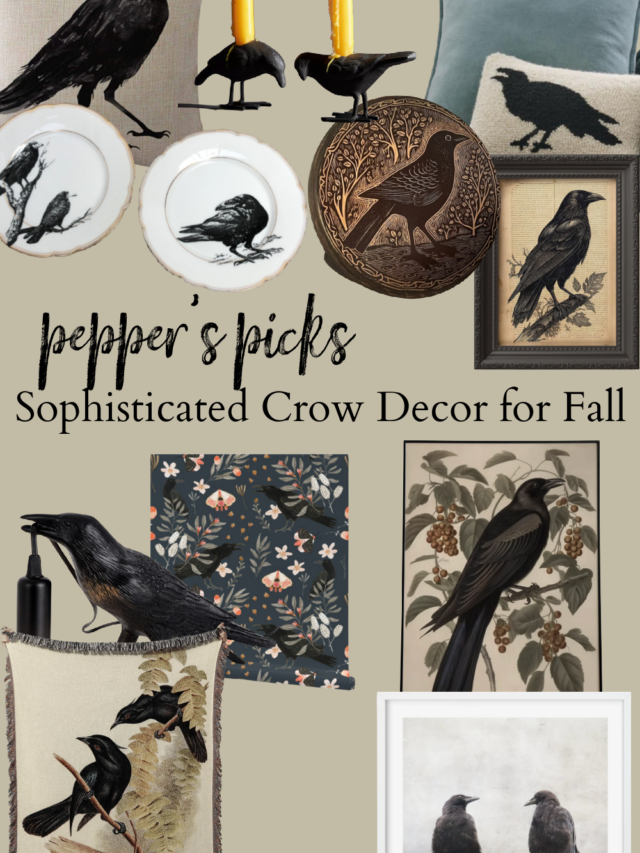




I love this idea! When someone asks I search high and low for the password, then when I finally find it, I say,”Oh yeah, now I remember!” This is so easy and classy looking!
So cute! Thanks for this 🙂
Love that reclaimed wood background! Thanks for the printable, saving it to my Printables board.
Thank you! You are so sweet to save and share. Hope it comes in handy for you this holiday!
This is a very pretty project, can’t wait to use it this year! Thank you for the very detailed instructions, you can tell you really took your time with this post. Pinning for later, thanks for sharing!
Hope it makes it easy. I appreciate the share and hope you have a great holiday.
Have a great holiday as well!